Tips and Tricks HQ Support Portal › Forums › WP eStore Forum › WP Estore – Looks like you did not specify a recurring amount
Tagged: error, Recurring payment
- This topic has 5 replies, 3 voices, and was last updated 10 years, 9 months ago by
admin.
-
AuthorPosts
-
May 1, 2015 at 9:55 pm #12582
andriuking
MemberHello.
I have a problem and I didn´t have manage to find the mistake. I´m using wp estore and all my products are suscripctions with recurrent payments excepts one, that is a simple document download.
When I push the button for this non recurrent payment product, it says ‘Looks like you did not specify a recurring amount in the subscription details. Please note that you must specify a value for the Recurring Billing Amount to create a working subscription payment button!’
But I haven´t defined recurrent payment options for this item and also any trial time. Also, the product ID is correctly choosen.
What could be happening?
Thanks in advance.
May 1, 2015 at 10:52 pm #69845wzp
ModeratorHave you tried deleting that particular product, and creating a new one?
It seems like you are using a recurring payment button shortcode but haven’t entered in all the recurring payment details for the product. So check to make sure the shortcode is referencing the correct product ID and also check the values you used in the recurring payment configuration section.
May 10, 2015 at 6:57 pm #69846andriuking
MemberHello wzp, thanks for your support.
I followed your advice and I continue having the same problem. I created a new product and only configured ‘Additional Product Details’. Suscription options are like default and are OK, but the message continues appearing:
Looks like you did not specify a recurring amount in the subscription details. Please note that you must specify a value for the Recurring Billing Amount to create a working subscription payment button!
If I check in the button it says that regular period is not well defined, but I didn´t touch it.
What could I check to know what´s happening?
Thanks.
May 10, 2015 at 11:28 pm #69847admin
KeymasterCopy and paste the values you have entered in the subscription payment configuration section. What shortcode have you used? Also post a link to the page where you have entered this shortcode.
May 11, 2015 at 3:11 pm #69848andriuking
MemberHello admin.
Thanks for your support. I detailed the complete process.
1) Product definition
Created since 0 yesterday (not imported for other products)
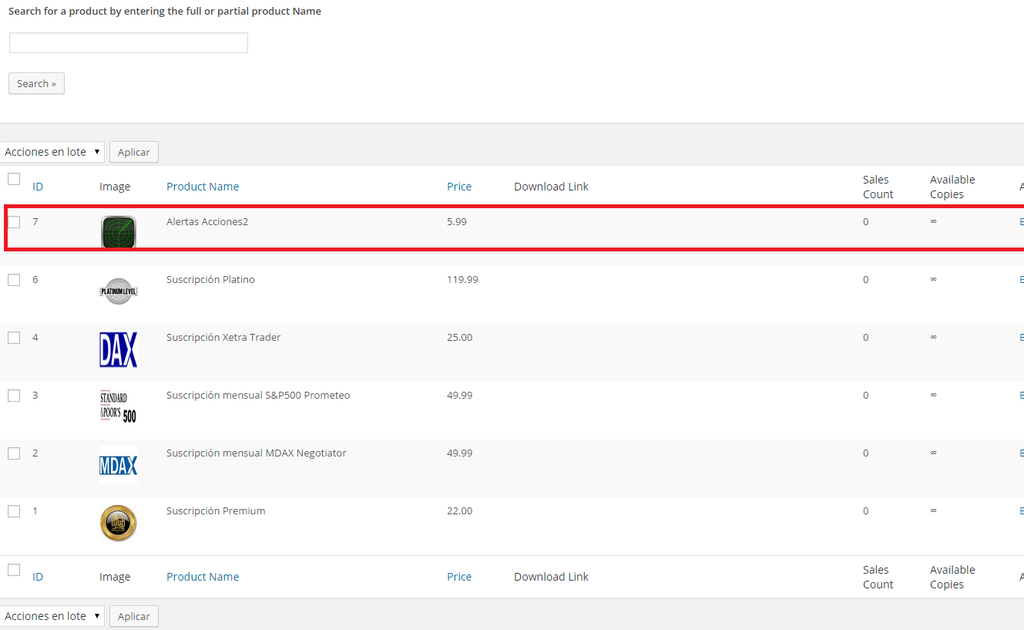
The url is: [http://www.sistemasdebolsa.com/suscripciones/]
I didnt manage find the error, probably mine.
Thanks in advance.
May 11, 2015 at 11:51 pm #69849admin
KeymasterIt doesn’t look like you have anything in the subscription payment configuration area.
See the documentation again please. Watch the video and you will understand your mistake:
You must enter a value in the “Recurring Billing Amount” field for a subscription product. You haven’t done that for product ID 7.
Always read the documentation when configuring something, it will help you.
-
AuthorPosts
- You must be logged in to reply to this topic.